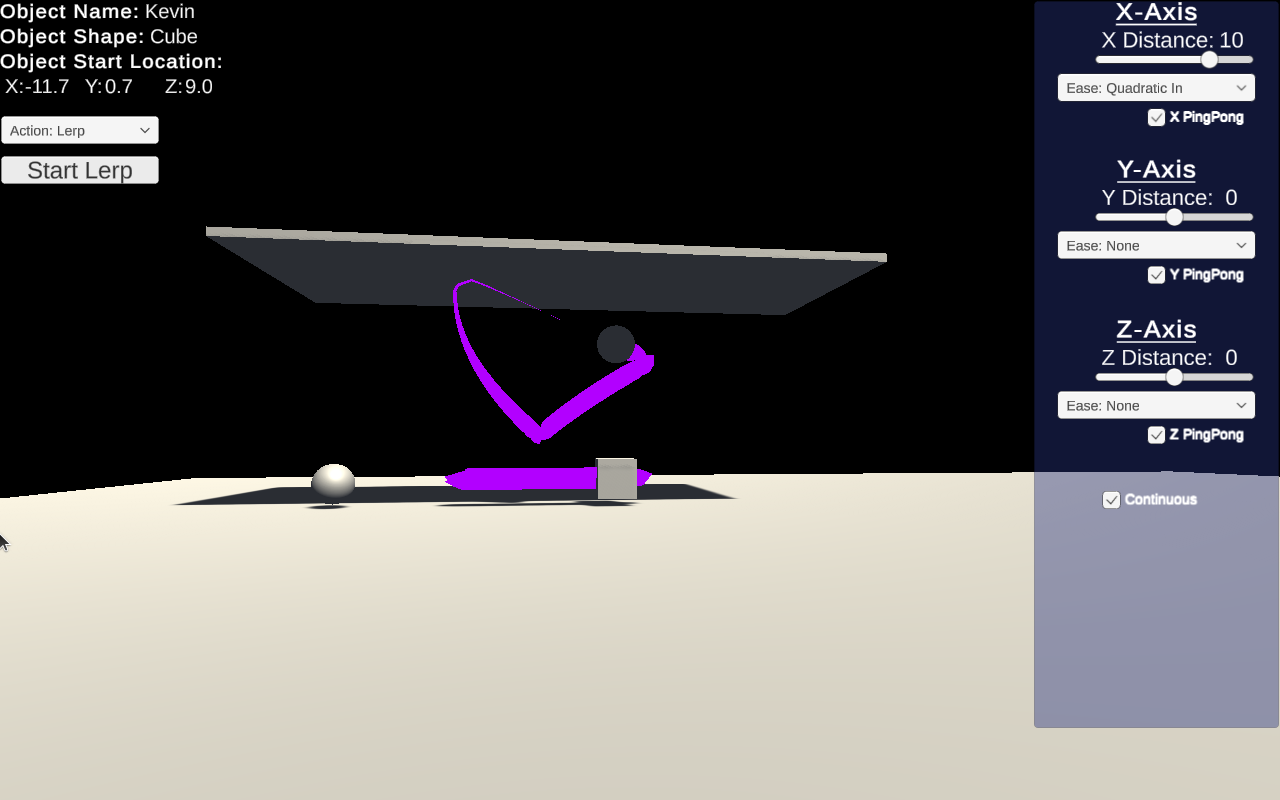
| Forward | Up Arrow or W |
Down | Q |
| Backward | Down Arrow or S |
Look Left | Z |
| Strafe Left | Left Arrow or A |
Look Right | X |
| Strafe Right | Right Arrow or D |
Look Up | R |
| Up | E |
Look Down | F |
| Escape Program | Esc |
Camera Canvas
When user clicks anywhere in the scene camera canvas is enabled allowing the user to do various camera movements based on the options they choose. In this mode the user can create a limited amount of cubes and spheres using the “Create Cube” & “Create Sphere” buttons.
Object Canvas
When an object is clicked on it is selected then the object canvas is enabled allowing the user to move the object using the various options they choose.
🚀 Play Demo
Modes of Motion
Project to demonstrate various methods of movement within the Unity Games Engine, making use of my own linear interpolation (lerp) libraries and scripts using Unity physics all written in C#. This scene employs mathematical techniques like projectile formulas and equations that have been developed over the course of the module.
View source code on Github repository.